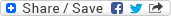

In our Level I Thermographic Applications Course we mention that there are imager settings that cannot be changed after an image is saved. As an instructor, I tend to focus on what I consider the Big Three; Focus, Range, and Perspective (Composition). Those are important for obvious reasons. No one wants a poorly focused image, nor one with areas of heat that can’t be measured, or for areas to be left out. But there’s another setting that can’t be changed that’s mentioned in the course manual that I have been guilty of not mentioning. Anyone know which one? The date and time stamp.
Let me tell you a story. Just the other week I had an inspection assignment come up, and an imager from our inventory was shipped to me for my use. When it arrived, I took it out, checked the charge status of the batteries, powered the imager on, performed a functionality check and then put it back in the case. Good to go, I thought. A few days later I loaded up everything in my trusty ol’ truck, drove the couple of hours to the inspection and went at it. I discovered a number of defects, 7 or 8. I loaded back up and drove home.
The next morning, I sat down at my desk, memory card in hand, ready to transfer images to my laptop. I created a folder on my laptop for the images from my inspection, and then opened up the file folder on the memory card from the imager and went to get my 7-8 shots from the day before. On this memory card were several dozen images, which isn’t uncommon as we share imagers in our inspection group. However, as I went to find mine, I had trouble because none were listed having the inspection date of the day that I had actually performed the inspection.
I turned the imager back on and checked the date and time, March 2, 2007. Almost 12 ½ years earlier than I actually performed the inspection. I knew what date to look for on the memory card, but that wasn’t the only issue. Each of my saved images now had a time and date stamp that didn’t correspond with when this inspection was actually performed. Now, generally speaking, I don’t display that image information in my report. However, should there ever be a question about one of the defects I detected, that incorrect time and date data is forever linked to those images.
Bottom line; time and date information are just as important as any other setting in your imager. It’s among those few that we can’t change after the fact, so don’t make my mistake. Check it every time, just like you do the others. I hope my error helps you avoid your own.